Are Secure Input Fields Relevant on Mobile Devices?
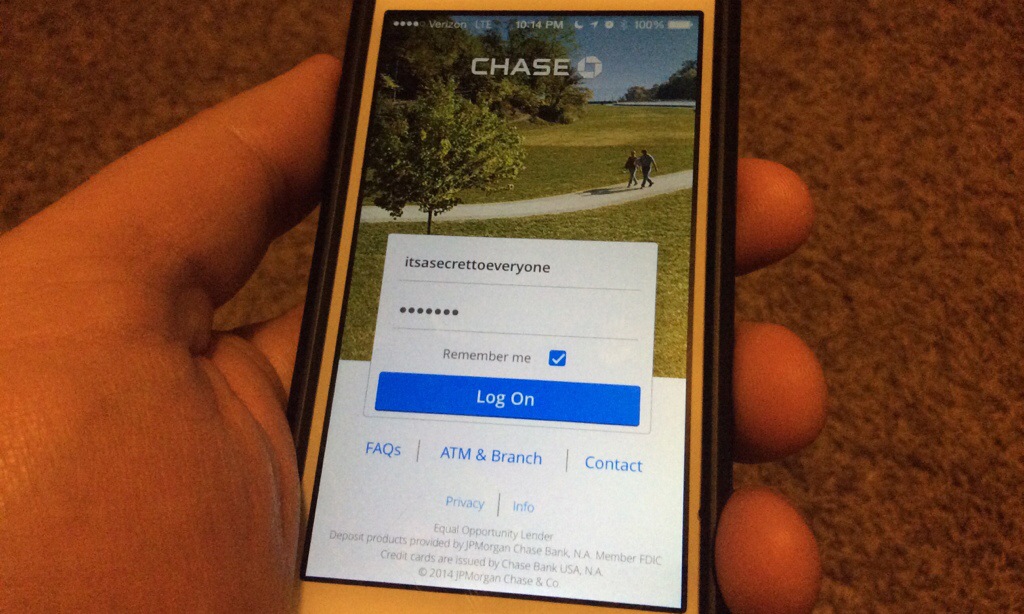
I was logging into my bank app the other day and started thinking, “Are all of those dots really necessary?”.
When you are sitting at a desk, using a big-screen and physical keyboard, I can see how it makes sense to keep your password hidden from passers-by, but when you are using a smart-phone or tablet, the usage is much more intimate and you are less likely to have to worry about prying eyes.
Based on my 10 minutes of Google research, I have determined that most people use their smartphones ~15 inches from their face, so it’s doubtful that you will have to worry about a random person catching your password. If they do somehow get in the viewing angle of your phone, then the dots will be pretty much useless as most touchscreen inputs will display characters as they are entered before turning them into dots.
So far I have demonstrated that they are not likely needed, and if they are, they are useless. I will now explain why they can also be an annoyance.
How often do people typo on a touchscreen keyboard? Unfortunately, I have as of yet been unable to find analytics on this topic, but I would be willing to bet that it happens quite often (companies have spent a lot of money developing predictive text for a reason). I can speak from experience that I frequently typo my password and fail to correct it before submission because I am unaware of the typo. If this was a plaintext field, I would not have this issue.
I realize that this may sound nuts, and I would love to hear a rebuttal. Please, if you have an argument message me on Twitter.